Data Retrieval with Power Automate Desktop
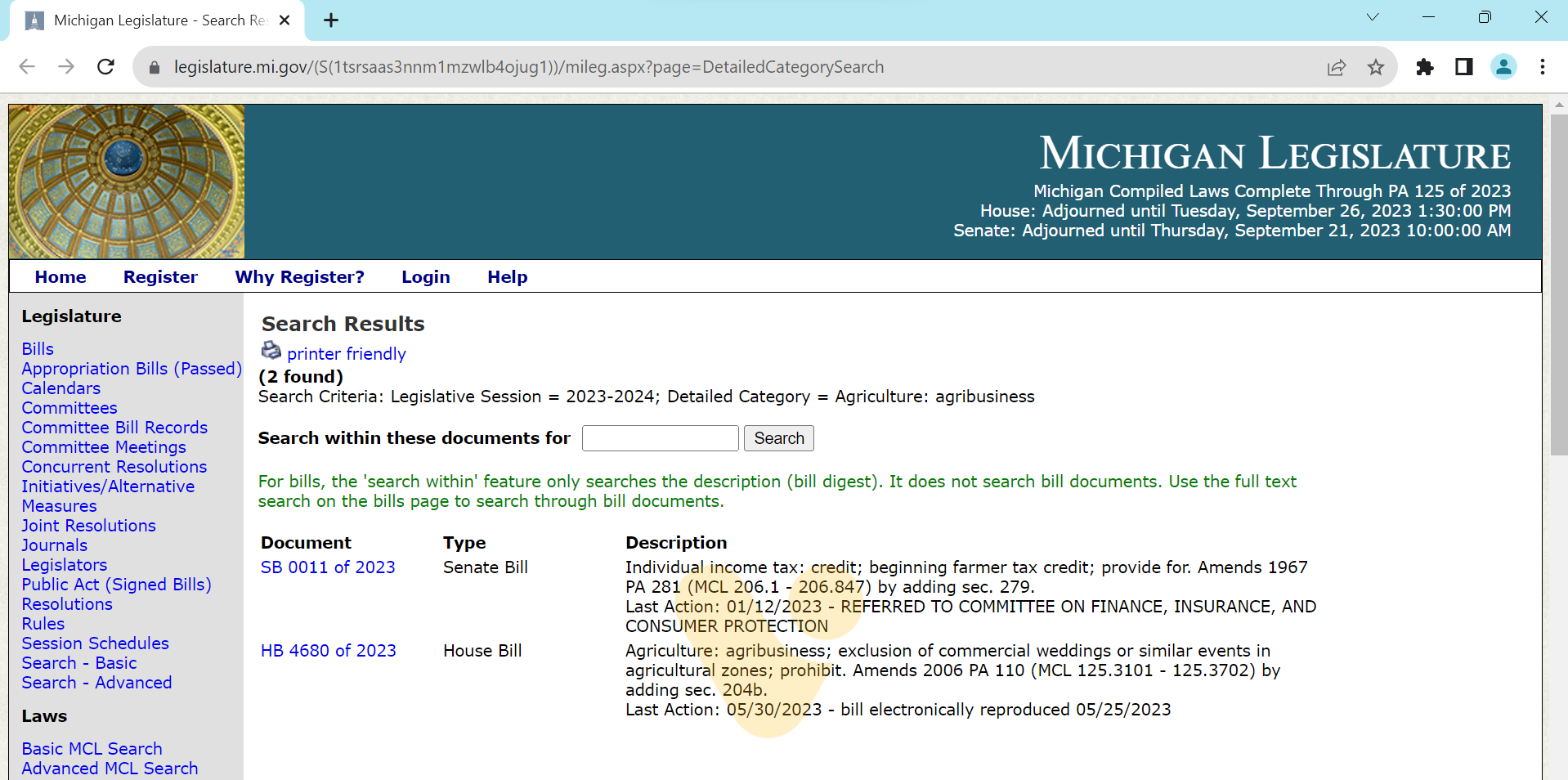
Project Description:
The Web Scraping project involved the creation of a custom bot to efficiently extract data from a specific website. This automation solution allowed users to input their preferences, and the bot fetched data accordingly. The extracted data was then organized and stored in an Excel file in a predefined format.
Key Features:
- Data Extraction: The bot scraped data from the target website, allowing for the retrieval of specific information based on user input.
- Excel Integration: The extracted data was processed and formatted before being saved in an Excel file for easy access and analysis.
- User Input: Users had the ability to input their criteria, enabling tailored data retrieval.
Project Achievements:
- Streamlined data retrieval process, eliminating the need for manual scraping.
- Enhanced data accuracy and consistency.
- Provided a user-friendly interface for inputting preferences.
- Improved data storage and accessibility through Excel integration.
Outcome:
The Web Scraping project for Infotech demonstrated the power of automation in efficiently retrieving and organizing web data. This solution not only saved time and effort but also improved data quality and accessibility, making it a valuable asset for data-driven decision-making.
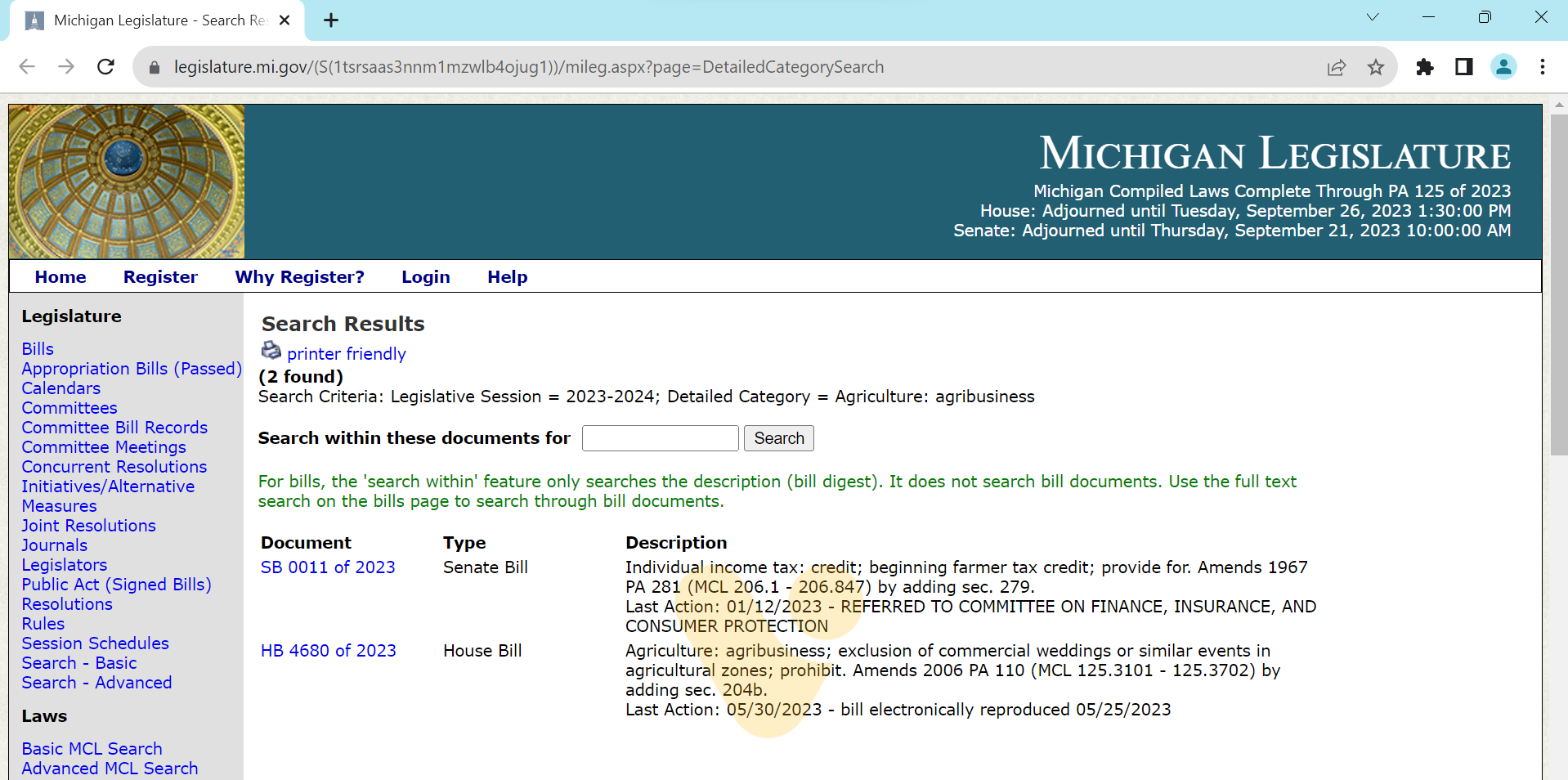
Webpage

Code

Output
Project information
Project Name: Web Scraping for Data Retrieval
Development Tool: Power Automate Desktop
Information Technology:
- Power Automate Desktop
